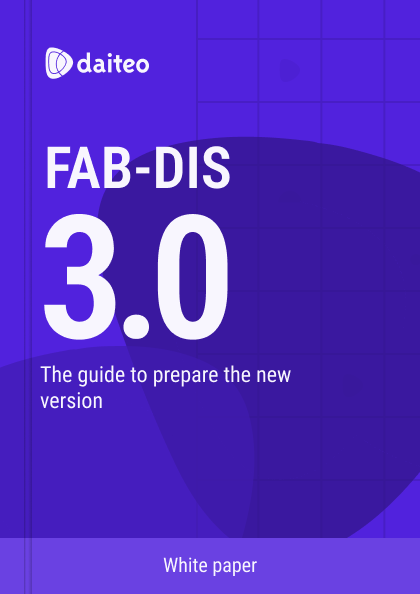15 May
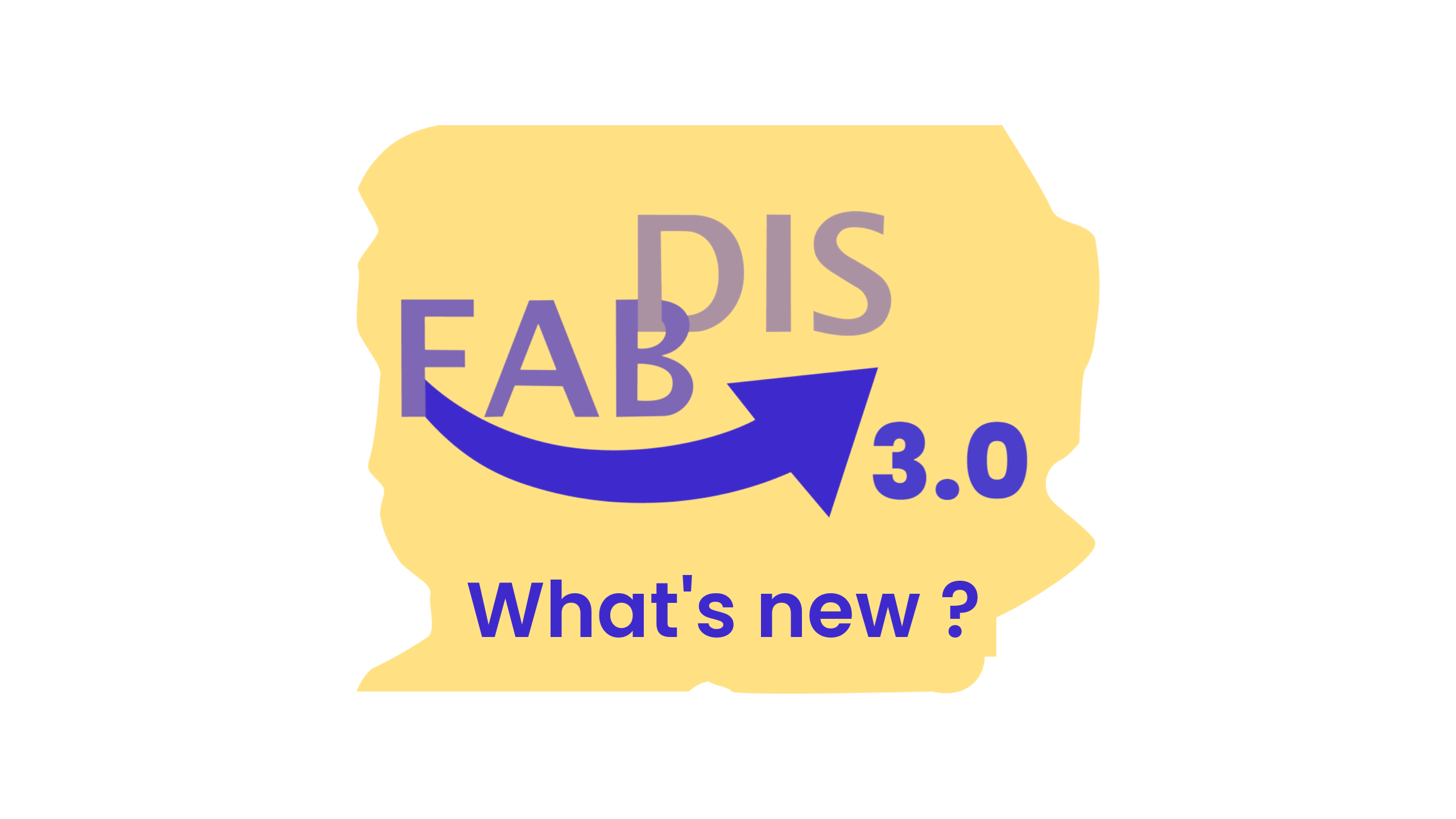
FABDIS 3.0 what's new
It’s here!
Long-awaited by manufacturers and distributors in the building and DIY industries, the FAB-DIS format is (almost) getting a facelift with the imminent arrival of version 3.0, which will gradually replace version 2.3.
As a solution FAB-DIS Inside, we were privileged to receive a sneak preview of this version.
180 pages of instructions later, here’s an article detailing the main changes and new features of this version.
Let’s start this series with a few general points about the new format.
What is FAB-DIS?
If you’ve clicked on this article totally by accident, but are determined to read it through to the end, here are a few key concepts to help you understand what we’re talking about:
- FAB-DIS as in MANUFACTURER (Fabricant in French) – DISTRIBUTOR (Distributeur in French), is a structured and formatted Excel file enabling industrial manufacturers to exchange product and pricing data with distributors.
- This Excel file is made up of several tabs, or blocks, each containing specific characteristics and data (precisely described in the manual, which you can download from the FABDIS website).
- This standard format is widely used in the building supply, DIY and industrial supply industries. The product data entered can be efficiently fed into all distributors’ marketing and logistics channels (paper catalog, website, ERP, etc.), facilitating the exchange of product information.
The format evolves regularly in order to be enriched, but its structure remains quite stable.
To certify the conformity of their files, manufacturers can use the Easy-Check certification solution (which can be connected to their FAB-DIS Inside PIM tool).
FAB-DIS 3.0: what's new?
The file is structured into 12 tabs, 5 of which are mandatory.
Within each tab, certain columns are mandatory, while others are recommended or optional.
This is an important point: Some people think they can’t use FAB-DIS because their catalog database is too data-poor… this is often a “bad” excuse!
In a lot of cases, we find that the structure of FAB-DIS allows you to build a first version of your catalog in the format, concentrating on the mandatory columns. Everyone can then work progressively on improving their file.
We always encourage this approach, as it allows you to take the “first step”, to take action and to create a roadmap for working on enriching the data missing from your repository.
5 mandatory tabs
Let’s start with the 5 mandatory tabs (or blocks) :
B00_CARTOUCHE
Same philosophy as for version 2.3: the “Cartouche” tab gives general information about the file (separator, language, email addresses of those responsible, list of brands concerned, etc.).
This tab has been enhanced with 10 additional columns (22 vs. 12 for FAB-DIS 2.3).
B01_COMMERCE
The fundamental tab. It contains the information that generally feeds ERP. 44 columns, 14 of which are mandatory.
Largely streamlined (it previously contained 70 columns), this makes it even more accessible and clear.
Important new feature: the tab now contains only active references (the others will be filled in elsewhere).
New features in the Trade block :
- Label 30 becomes label 40.
- Ability to manage offer type: product (with or without price, services).
- Arrival of the CU: complementary unit to manage the legal unit: price per box or per liter.
- Better management of the PK (=pack) basic unit, with the QPKI column indicating the number of identical products in the pack (previously, the only way was to indicate this in the product label).
- Disappearance of product size attributes.
- Disappearance of country of origin, which goes into EXTENSION.
B02_LOGISTIQUE
Very similar to version 2.3, the tab details the different packaging levels for each product.
New features in the Logistics block :
Ability to manage multi-packaging concepts : for example, one furniture sent in different packaging.
B03_MEDIA
In the same way as in version 2.3, the objective is the same: to list all the sales pitches or media likely to highlight your products.
Essential if you want your product sheets to be the most attractive on websites!
Note the arrival of more numerous and more detailed media types (BIM objects, atmospheric photos, packaging, video tutorials, etc.).
New features in the Media block:
- You’ll find the arguments and elements already in FAB-DIS 2.3.
- More media types possible: Packaging photo, “Product Plus” photo, tutorial video, customer testimonial video, etc.
- Possibility of defining your own type if it’s not in the list.
B04_REGLEMENTAIRE
Same logic. More regulations proposed. Attributes differ according to the regulations selected. No surprises.
Optional tabs
We now move on to the recommended tabs in the FAB-DIS file, with a few new ones :
C01_EXTENSION
A list of additional attributes that can be filled in to enrich the content around your products.
Some attributes that were in the COMMERCE tab in 2.3 have been transferred here (country of origin, warranty period, etc.), while others have been added (finish, appearance, material, color, etc.).
Allows you to insert additional information, notably certain technical details for those who don’t have the ETIM classification (Finish, Material, Appearance, Color…).
C02_CORRESPONDANCE
Shows possible links between different items (complementary items, accessories, refill parts, alternatives…).
C03_VARIANTE
Identifies “parents” products that can group together several references (children) according to one or more pivotal characteristics (color, size, etc.).
Example: pants available in different sizes.
C04_ETIM
Contains the product’s technical information according to the ETIM classification.
If you don’t know what this is, here’s a dedicated article: 5 steps to get started on ETIM.
C05_ARRET
List of all discontinued products with their end-of-sale date. Handy for keeping track of all discontinued products.
Contains all products withdrawn from sale: puts an end to the “should I insert products no longer on sale” debate.
C06_SUBSTITUTION
This tab lists replacements of part numbers by others (one or more).
It retains the same structure as its older brother in FAB-DIS 2.3, and must be consistent with the information in the COMMERCE tab.
F01_PYRAMIDE
It’s a bit the unloved one (because you very rarely see it!).
It describes the structure of the manufacturer’s marketing nomenclature (family, sub-family, etc.).
It takes over the MKT… columns from the COMMERCE tab, and can be used to exchange sales statistics.
When will FAB-DIS version 3 be available?
Each distributor adopting the format will decide on the schedule for migrating its suppliers from FAB-DIS 2.3 to FAB-DIS 3.0.
The FAB-DIS organism has announced that this migration will be carried out gradually, with the two accepted formats cohabiting by 2023 (i.e. for 2024 price lists ), and the 2.3 format disappearing by the end of 2024.
FAB-DIS 3 and Daiteo
With each new version, the FAB-DIS file becomes even more established as a reference format for sharing product data between manufacturers and distributors.
However, filling in such a file can be a complex task, especially when you don’t know where to start.
Daiteo offers complete support for filling in this file, especially as the solution is FAB-DIS Inside recognized, which means that the FAB-DIS entity recognizes that the Daiteo PIM respects the structure of the FAB-DIS format.
FAB-DIS files are therefore 100% Easy-Check compliant.